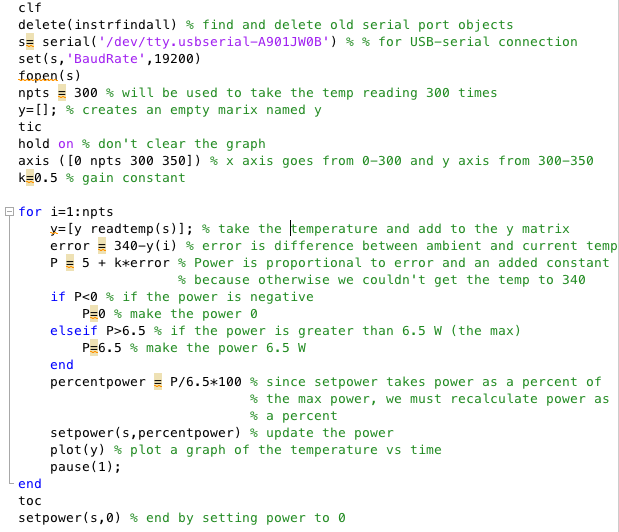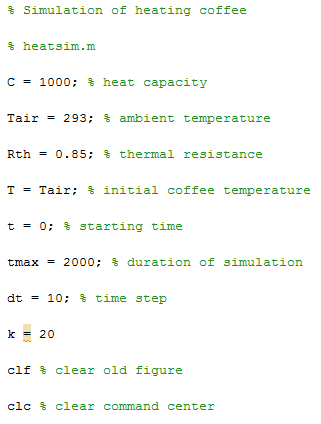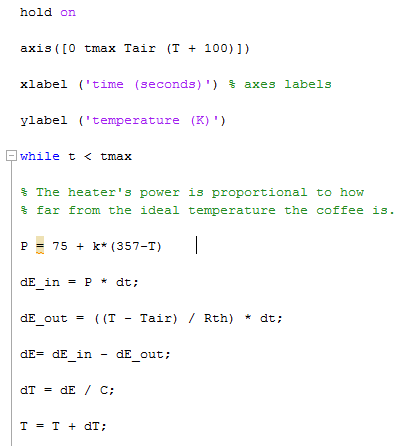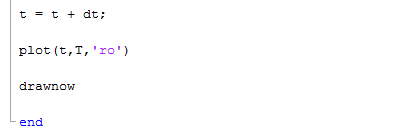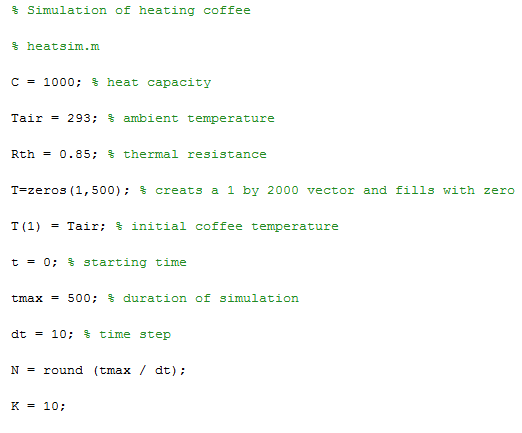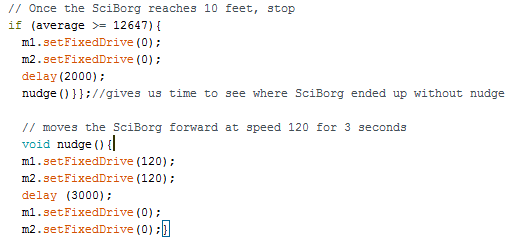We started with the music shield. We soldered the male headers to the shield so that we could connect it to our arduino. There was one section that we accidentally soldered on facing the wrong direction, so we had to borrow some tools from the physics lab to remove the headers and re-solder them in the right direction.
Next, we tried to get our hand washing song playing. We downloaded the shield's library and edited the code as instructed. The instruction manual didn't explain how to connect the speakers, but we figured they went inside the blue terminal blocks. When we ran the code, the music played, but it was very quiet, and changing the volume in the code had no effect. We also had trouble with the speaker wires falling out of the terminals, so we thought we might not have connected them correctly. We thought the screws in the terminals were supposed to be tightened onto the wires to hold them in place, but the provided wires were too thin. Amy instructed us to solder thicker wires onto the speakers, and those stay in the terminals just fine. We asked her for help with our volume issue, but when we tried to demonstrate the problem, the song would no longer play at all.
After troubleshooting the music issues and not getting far, we moved onto the rest of the circuit. We got could get our LEDs to go through the pattern once when the button was pressed, but then on the second loop, the first LED would light up and the system would get stuck like that. We also got our servo to turn on only when the button was pressed, but it wouldn't follow the pattern we wanted it to. We wanted it to rotate back and forth through a set arc, but its behavior was erratic; it would rotate through different arcs at different times.
Next we tried out our Velostat with a single LED. The LED definitely got brighter when we applied pressure to the Velostat, but when no pressure was applied, the LED was still on. For our project, we need the LEDs, music, and servo to be completely off when no pressure is applied to the Velostat, because we don't want our system to be constantly running and driving the teachers crazy. We tried applying varying amounts of pressure, using varying amounts of Velostat, and using different resistors, but we still got the same results.
We didn't begin constructing our sign, but we thought we could use a clear plastic box for it. The front side could have the pictures (printed on copy paper) behind it, and the arduino, shield, and all the wires could go inside the box for protection. The hands could sit on top, and the speakers could be attached to either side.
On Friday we went to present our prototype to the Becky at the CSC. We showed her the LEDs and Servo running through the program once when the button was pressed. We decided to leave the music component out since it would've been so hard to hear. We didn't get as far as we were hoping for our presentation, but based off the erratic behavior we'd seen from our system, we were glad we could get 3/4 outputs to perform adequately even once.
While at the CSC, we had the chance to check out the bathroom again, take pictures, and begin thinking about where our system would be mounted. Instead of making our own pictures for the sign, we plan on asking Becky if she can send us a copy of the hand-washing sign already up in the bathroom so we can use pictures the children are familiar with. Next week we need to work on getting our song to play again, fixing the volume issue with our speakers, getting our Servo to follow the pattern we want, and figuring out how to get the program to run more than once without the system freaking out. We also need to laser cut our hands, build the box/sign, make our poster, and pretty much have our final product in working order by May 3rd. Let's go!